 The internet is a vast pool of information – data, photos, videos – all available in an instant. However, not everything on the net is free or can be used or copied without permission from the creator. Some of the information, especially photos and videos, is protected under copyright. So before you commit a copyright infringement, there are certain things you need to do to use the data legally for your content. Then how to use the image for your content legally?
The internet is a vast pool of information – data, photos, videos – all available in an instant. However, not everything on the net is free or can be used or copied without permission from the creator. Some of the information, especially photos and videos, is protected under copyright. So before you commit a copyright infringement, there are certain things you need to do to use the data legally for your content. Then how to use the image for your content legally?
Copyright of Digital Imagery
The rules of copyright for digital imagery is quite simple. Anyone who takes a photo or creates an image automatically becomes the owner of the copyright. For example, when you take a photo, then you are the owner of that photo. There is no need to file any paperwork to own the rights.
However, since every photo and video has an owner – the one who created or took the photo/video, you can’t just save a photo from the Google image results and use it in your website or content.
Different Rules of Copyright
To protect yourself from copyright infringement cases, it’s best to read the rules on the platform of your reference image. If it’s on a social media platform, such as Facebook, Instagram, Pinterest, etc, you should read the fine print on their Terms and Conditions document. While you can’t take content from other websites and blog pages outside of Pinterest, and pin it on the platform without the owner’s consent, you can freely repin the content made by other Pinterest users within the site itself.
Stock Photo Website Providers, allow you to “buy” the image through their licenses. These licenses have a different price and level depend on the quality of the image, creativity, and usage. Personal and company usage has different priced licenses, so read the license guidelines before paying, to get your money’s worth.
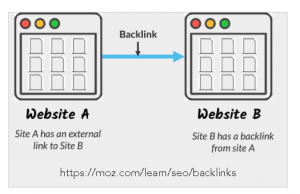
An Example of How to Put a Source Link
If you do find an image in a website or in google images and there are no rules stated, the appropriate thing is to respect the owner by adding the link of the website under the image in your content. However, if it is for professional or commercial use, best contact the photographer and ask permission first.
List of Royalty Free Image
Now that you know some of the basic rules, here are some royalty-free sites with images for commercial use:
- Unsplash
- Compfight
- Pixabay
- Wikimedia Commons
- Shutterstock
- Life of Pix
- Free Nature Stock
- Foodie’s Feed
So before copying that resource without any reference or permission, put yourself in the creator’s shoes who spent the time making it and ask is it okay to use someone else’s work without the acknowledgement.
